Harnessing the Power of Fine-tuning ChatGPT-3.5 Turbo

The tutorial on fine-tuning ChatGPT, while informative, has quickly become somewhat outdated with the advent of OpenAI’s custom GPTs. These newer features are now likely to meet most use cases more efficiently and effectively, reflecting the fast-paced advancements in AI technology.
A Walkthrough on Fine-tuning ChatGPT
Customization is the key to better user experience and problem-solving. With the advent of OpenAI’s fine-tuning API, tailoring GPT-3.5 Turbo for specific applications has become straightforward and more effective. This tutorial walks you through the process of fine-tuning ChatGPT, using the OpenAI fine-tuning API, to suit your application’s needs.
The Benefits
Fine-tuning GPT-3.5 Turbo allows for:
- Improved quality of results over mere prompting.
- Training on a larger set of examples than can fit in a prompt.
- Token savings due to shorter prompts.
- Lower latency requests.
The Process
- Validate the data format using the provided Python script.
- Upload the data file via the Files API.
- Preparation of Training Data
- Identify the problem areas where the base model falls short.
- Create a dataset with conversations formatted similarly to how you’ll interact with the model in production.
- Include a diverse set of examples targeting the identified problem areas.
- Uploading Training Data
- Validate the data format using the provided Python script.
- Upload the data file via the Files API.
import openai
openai.File.create(
file=open("mydata.jsonl", "rb"),
purpose='fine-tune'
)
- Creating a Fine-tuned Model
- Initiate a fine-tuning job specifying the model to be fine-tuned and the training file.
openai.FineTuningJob.create(training_file="file-abc123", model="gpt-3.5-turbo")
- Initiate a fine-tuning job specifying the model to be fine-tuned and the training file.
- Utilizing the Fine-tuned Model
- Once the fine-tuning job is successful, use the fine-tuned model for making requests.
completion = openai.ChatCompletion.create(
model="ft:gpt-3.5-turbo:my-org:custom_suffix:id", messages=[{"role": "system", "content": "You are a helpful assistant."},{"role": "user", "content": "Hello!"}]
)
- Once the fine-tuning job is successful, use the fine-tuned model for making requests.
- Evaluating and Iterating
- Evaluate the fine-tuned model’s performance on a test set.
- If necessary, iterate on data quality, quantity, and hyperparameters for better performance.
- Hyperparameter Tuning
- You can specify the nuber of epochs for training.
openai.FineTuningJob.create(training_file="file-abc123", model="gpt-3.5-turbo", hyperparameters={"n_epochs":2})
- You can specify the nuber of epochs for training.
Examples of Fine-tuning Use Cases:
- Adjusting Style and Tone
- Structured Output
- Function Calling
- Migration of Legacy Models
FAQs:
- Fine-tuning vs Embeddings with Retrieval: Fine-tuning ingrains specific behavior patterns, while retrieval strategies make new information available to a model.
- Continued Fine-tuning: You can fine-tune an already fine-tuned model by specifying it in the model parameter when creating a new fine-tuning job.
- Cost Estimation: Refer to the estimate cost section in the documentation for cost calculations.
Fine-tuning ChatGPT using OpenAI’s fine-tuning API is a robust method to tailor the model for specific applications, ensuring better performance and lower costs. With a structured approach to preparing data, monitoring training jobs, and evaluating the fine-tuned model, you can significantly enhance GPT-3.5 Turbo’s effectiveness in handling your application’s requirements.